What Is the Cost of Running Your Startup on AWS?

What Is AWS?
AWS is a comprehensive cloud computing platform offered by Amazon. It provides a mix of platform as a service (PaaS), infrastructure as a service (IaaS), and packaged software as a service (SaaS) offerings. AWS services can offer successful businesses the tools they need to respond to the need for reliable, scalable, and affordable computing resources.
AWS allows startups to experiment quickly and efficiently, making it possible to innovate and iterate on our ideas faster than ever before. AWS’s suite of services can help a startup build a robust and scalable infrastructure at a fraction of the cost of doing it in-house. AWS can help startup teams hit the ground running, providing everything they need to build, launch, and scale a software business.
However, it’s important to realize the cloud cost models are complex, and it can be difficult to estimate and predict your cloud costs over time. Amazon offers several free tools, such as the AWS Calculator, which can help you estimate your cost. We’ll discuss a few tools and techniques for optimizing costs later in this article.
Benefits of Using AWS for Startups
Scalability and Flexibility
AWS provides startups with the ability to scale resources up or down based on their current needs. This elasticity means startups can adapt to changes in demand without the overhead of managing physical servers or data centers.
For instance, a startup experiencing rapid user growth can seamlessly scale its AWS resources to accommodate this increase, ensuring consistent performance and user experience. Conversely, during periods of lower demand, resources can be scaled down, which helps in reducing costs. This scalability extends not just to computing power but also to storage, database capacity, and other services, allowing startups to remain agile and responsive to market dynamics.
Wide Range of Services
AWS offers a diverse range of services that cater to various aspects of a startup’s operations, from cloud computing and storage solutions to advanced services like machine learning, analytics, and IoT. This variety enables startups to find the right tools for their specific needs, whether it’s for hosting web applications, processing large datasets, or developing new tech-based solutions.
The breadth of AWS services also means startups can innovate and experiment with new technologies without significant upfront investments in hardware or software licenses. By leveraging these services, startups can focus on their core business activities, knowing they have access to a broad spectrum of tools that can evolve with their business.
Global Reach
AWS’s global infrastructure, spread across multiple geographic regions and availability zones, offers startups a significant advantage in terms of reach and reliability. This global presence means startups can deploy their applications in data centers close to their user base, reducing latency and improving service delivery.
Furthermore, having a multi-region presence enhances disaster recovery capabilities, as startups can replicate data and applications across different regions to ensure business continuity in case of regional outages. This global network is particularly beneficial for startups looking to expand their presence internationally, as it allows them to provide a consistent and reliable experience to customers worldwide.
Security and Compliance

AWS provides a comprehensive set of security and compliance features that help startups protect their data and meet regulatory requirements. AWS’s security model includes physical security, operational security, and software security, ensuring data is safeguarded at every layer. AWS also offers tools and services like Amazon Inspector and AWS Identity and Access Management (IAM), which allow startups to enforce security policies and manage access to AWS resources.
Moreover, AWS complies with various industry-specific standards and certifications, which assists startups in meeting compliance requirements for their specific industry, be it healthcare, finance, or eCommerce. This robust security and compliance infrastructure enables startups to focus on their business without worrying about the complexities of data security and regulatory compliance.
Understanding the Costs of AWS for Startups
Overview of AWS Pricing Models
AWS pricing models are designed to offer flexibility and cost-effectiveness to startups. The primary pricing models include Pay-As-You-Go, Save when you Reserve, and Volume Based Discounts.
In the Pay-As-You-Go model, startups pay only for the resources they use without upfront commitments, which is ideal for those with fluctuating usage patterns. The Reserve model allows startups to reserve resources for a one or three-year term, offering significant discounts over on-demand pricing, suitable for predictable workloads. Lastly, Volume Based Discounts automatically apply as startups increase their use of AWS services, making it cost-effective for startups as they scale.
Key Cost Drivers
The key cost drivers in AWS for startups include:
- Compute costs, driven by the type and number of instances used, often represent a significant portion of AWS expenses.
- Storage costs, depending on the type of storage (e.g., Amazon S3, EBS) and the amount of data stored, also contribute notably to the overall cost.
- Data transfer costs, particularly data transferred out of AWS to the internet or between regions, can add up quickly for startups with heavy data usage.
- Specialized services, such as RDS for databases or SageMaker for machine learning, can lead to increased costs but also offer significant value in terms of functionality and ease of use.
Hidden Costs
Hidden costs in AWS often stem from underutilized resources, inefficient architectures, and overlooked services. For instance, startups may incur costs from idle or oversized instances that are not optimally used. Similarly, inefficient architectures that do not leverage modern cloud practices like serverless computing can lead to higher operational costs.
Other hidden costs may include expenses from orphaned resources like unattached EBS volumes or aged data in S3 buckets, which continue to incur charges.
It’s important for startups to regularly review and audit their AWS usage to identify and eliminate these hidden costs. Tools like AWS Trusted Advisor and Cost Explorer can assist in this process by providing insights into cost-saving opportunities and resource optimization.
Cost Optimization Strategies for Startups on AWS
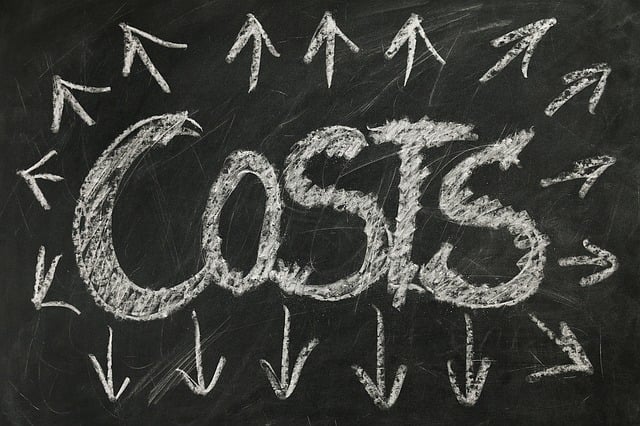
Using the AWS Pricing Calculator
AWS offers a tool called the AWS Pricing Calculator that helps you estimate the cost of your AWS resources. With this tool, you can create a cost model for your AWS usage and project future costs.
The AWS Pricing Calculator is easy to use. You select the AWS services you plan to use, input your usage estimates, and the tool calculates the associated costs. This way, you can see how changes in your usage of AWS resources affect your costs. By using the AWS Pricing Calculator, you can make more informed decisions about your AWS usage and control your costs effectively.
However, it’s important to note that the AWS Pricing Calculator provides estimates and not actual costs. Actual costs can vary based on factors such as data transfer costs and discounts you may be eligible for.
Rightsizing Resources
Rightsizing is a critical cost optimization strategy when running a startup on AWS. It involves matching your AWS resource allocation to your workload requirements. By rightsizing, you can avoid over-provisioning resources, which leads to unnecessary costs, and under-provisioning, which can lead to performance issues.
Start by identifying idle and underutilized resources. AWS provides several tools, such as AWS Trusted Advisor and AWS Cost Explorer, which can help you identify these resources. Once you’ve identified underused resources, you can either terminate them or downsize them to a more cost-effective option.
Next, monitor your AWS usage and adjust your resource allocation accordingly. AWS CloudWatch is a powerful tool that allows you to monitor your AWS resources and applications in real-time. You can use CloudWatch to track metrics, collect log files, set alarms, and react to changes in your AWS resources.
Effective Use of AWS Budgets and Cost Management Tools
AWS provides several budgeting and cost management tools that can help you manage your AWS costs effectively. AWS Budgets allows you to set custom cost and usage budgets that alert you when your costs or usage exceed your budgeted amount. It’s an effective way to keep your AWS costs in check.
AWS Cost Explorer is another powerful tool that allows you to visualize, understand, and manage your AWS costs and usage over time. With Cost Explorer, you can identify trends, pinpoint cost drivers, and detect anomalies.
AWS also provides cost allocation tags, which you can use to categorize your AWS resources. By tagging your resources, you can track your costs on a detailed level and make more informed decisions about your AWS usage.
Taking Advantage of AWS Free Tier and Credits
As a startup, you should take full advantage of the AWS Free Tier and credits. The AWS Free Tier provides you with a limited amount of free usage for most AWS services for one year. It’s a great way to experiment with AWS services without incurring costs.
In addition to the Free Tier, AWS also offers credits to eligible startups through programs like AWS Activate. AWS credits can be used to offset your AWS costs. Therefore, it’s important to check your eligibility for these programs and apply for them.
Implementing Auto-Scaling
Auto-scaling is a powerful feature provided by AWS that allows you to automatically adjust your AWS resources based on your workload requirements. With auto-scaling, you can ensure that you have the right amount of resources to handle your workload at any given time.
Auto-scaling can be particularly beneficial for startups with variable workloads. For instance, if you have a workload that experiences spikes in demand, you can use auto-scaling to automatically increase your resources during demand spikes and decrease them during quiet periods.
Implementing auto-scaling can be a complex task, as it requires a deep understanding of your workload and AWS services. However, the benefits of auto-scaling in terms of cost savings and improved performance make it a worthwhile investment.
In conclusion, running a startup on AWS can be cost-effective with the right strategies. By understanding AWS pricing, rightsizing your resources, effectively using AWS budgets and cost management tools, taking advantage of the AWS Free Tier and credits, and implementing auto-scaling, you can manage your AWS costs effectively and focus on growing your startup.